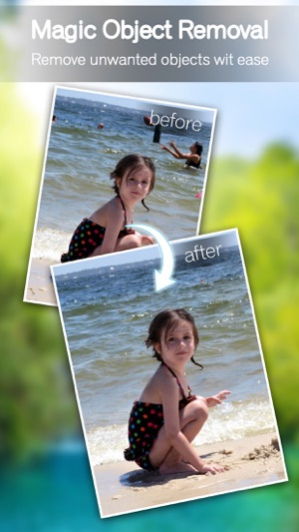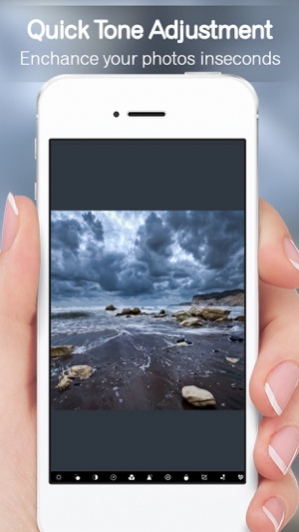Photo Pro : Director Photo Editor
Free Version
Publisher Description
--- CAMERA FEATURES ---
- Auto, Program, Manual, and two fully configurable Custom modes, just like a DSLR*
- Manual, semi-manual, or automatic control over exposure, flash, focus, ISO, shutter speed, torch, and white balance*
- Shoot in JPEG, RAW or RAW + JPEG* (RAW = .DNG file)
- Light Painting mode with infinite shutter and live preview. Watch as your photos develop right before your eyes!
- Shoot full resolution in 16:9, 4:3, and 1:1
- Custom Aspect Ratio Mode: shoot in any aspect ratio you want, 21:9, 17:10, 50:3, it's all possible!
- Burst, Timer, and Timelapse modes, all with full manual controls
- Zero-lag bracket exposure up to ±3, in 1/3 stop increments*
- Robust bracketing options, choose from exposure compensation, ISO, and shutter*
- HDR, Night, and Action scene modes*
- Auto ISO option, turns Manual mode into Shutter Priority*
- Manual focus assist*
- Live histogram
- Front-facing camera with exposure control
- Zoom with just one finger
- Fully featured Camera Roll integrated into the viewfinder. View EXIF, support for video playback, media sharing, and delete
- Grid overlay
- Level with 3 different modes
- Adjust JPEG quality, Noise Reduction quality, photo location
- Shortcuts for GPS, screen brightness, camera shutter, and more
- Most innovative camera UI ever created
--- VIDEO FEATURES ---
- Up to 4K (3840x2160)*
- Manual, semi-manual, or automatic control*
- Record video in any mode (Auto, P, M, C1, or C2)
- Adjustable resolution, frame rate, and bitrate
- Industry-standard options for 180 degree rule
- Zoom and change any camera parameter, even during video recording
- Real-time audio input levels
- Timelapse video, with full manual control
- Video light
About Photo Pro : Director Photo Editor
Photo Pro : Director Photo Editor is a free app for iOS published in the Screen Capture list of apps, part of Graphic Apps.
The company that develops Photo Pro : Director Photo Editor is Le Van Minh. The latest version released by its developer is 1.0. This app was rated by 1 users of our site and has an average rating of 1.5.
To install Photo Pro : Director Photo Editor on your iOS device, just click the green Continue To App button above to start the installation process. The app is listed on our website since 2022-08-22 and was downloaded 84 times. We have already checked if the download link is safe, however for your own protection we recommend that you scan the downloaded app with your antivirus. Your antivirus may detect the Photo Pro : Director Photo Editor as malware if the download link is broken.
How to install Photo Pro : Director Photo Editor on your iOS device:
- Click on the Continue To App button on our website. This will redirect you to the App Store.
- Once the Photo Pro : Director Photo Editor is shown in the iTunes listing of your iOS device, you can start its download and installation. Tap on the GET button to the right of the app to start downloading it.
- If you are not logged-in the iOS appstore app, you'll be prompted for your your Apple ID and/or password.
- After Photo Pro : Director Photo Editor is downloaded, you'll see an INSTALL button to the right. Tap on it to start the actual installation of the iOS app.
- Once installation is finished you can tap on the OPEN button to start it. Its icon will also be added to your device home screen.